Line integral convolutions
TL;DR: I implemented a nice technique to animate fluids in WebGL with floating point textures that you can try here. The technique is based on a very interesting paper that I describe below.
When I was a kid my physics teacher showed us this amazing experiment where he would put a magnetic dipole inside of a box with some sort of “iron sand” and one could see the sand taking the shape of the vector field:
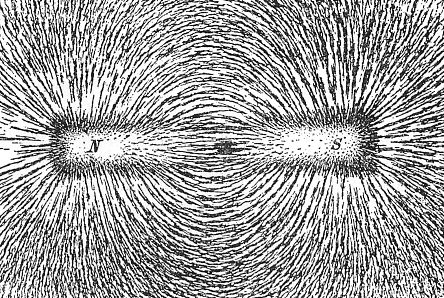
which I always thought was similar to the curves in the sand that one may find in a Japanese garden:

There’s an interesting technique in which a vector field can be rendered to look just like the above pictures. This technique is called line integral convolution. I’ve been working on this and implemented a couple of papers related to this technique in JavaScript, 2D Canvas and WebGL.
LICs in the CPU
The first implementation I worked on is from the paper Imaging Vector Fields Using Line Integral Convolution by Brian Cabral and Leith (Casey) Leedom. This technique takes a vector field and a white noise image, and convolves them in order to get something very similar to the images above. For example, here’s a rendering of a (-y, x) field with this technique.
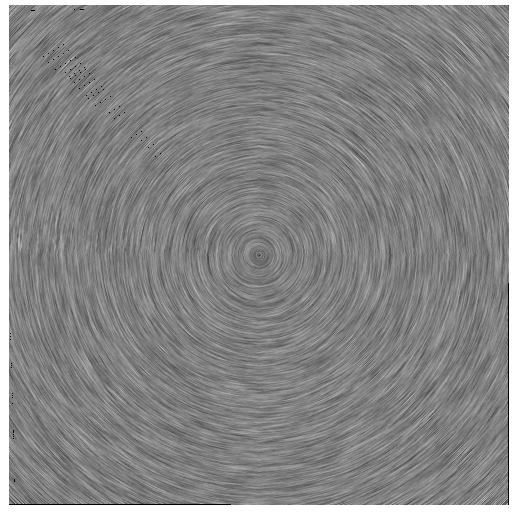
One drawback is that the algorithm’s complexity is relative to the number of pixels in the image, since for a given subset of those pixels a line integral convolution has to be calculated on the streamline where this pixel is included.
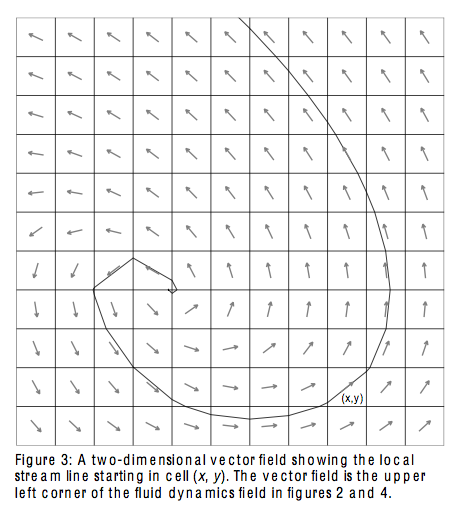
While the rendering shows the streamlines of the vector field, it doesn’t really show the direction of the vectors themselves. I worked on another technique based on the paper Animating Flowfields: Rendering of Oriented Line Integral Convolution that uses a filter to create oriented line integral convolutions. This is combined with other type of textures (not white noise) and creates something like this:
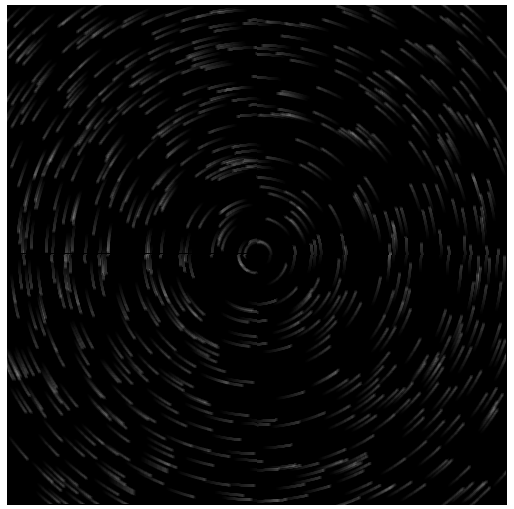
Both techniques use the CPU and due to their complexity they are pretty slow to render. You can find my 2D Canvas implementations here and here.
While IMO these techniques don’t make much sense on the CPU (a few particles and a blend operation would suffice to create the OLIC effect), there are really interesting variations of these techniques that can be used on the GPU and allow for many more interesting effects and animations.
LICs on the GPU
While looking for more techniques to render LICs I came across this mind blowing paper called Lagrangian-Eulerian Advection of Noise and Dye Textures for Unsteady Flow Visualization.
Instead of calculating for each pixel the line integral convolution, this technique takes the background image (white noise image) and advects it with some control points. This advected image is then blended with the original image to create a third image that has a very similar result to the techniques mentioned above.
There are many considerations to take into account when implementing LICs via texture advection like coordinate and noise initialization, coordinate integration, noise advection, edge treatment, noise injection, coordinate reinitialization, noise blending, post-processing, etc. but the algorithm is performed in the GPU and thus is much much faster than the previous ones. I created a small example of an animated rendering of the same vector field with PhiloGL that you can find here. The demo uses WebGL and floating point textures. I add a video below in case your browser doesn’t support this:
Another good thing is that I was finally able to simulate the magnetic field experiment I mentioned at the beginning of this article. You can find the example here. I also add the video in case your browser doesn’t support the features:
Fluid simulation
The paper also describes a technique to do dye texture advection. This is pretty neat to simulate fluids. I created a cool demo showing this. You can find the demo here. I also add a video of the demo below:
All three papers have been implemented in 2D Canvas and WebGL and you can find the code here. These techniques are pretty neat to render and animate vector fields. I hope you find them useful!





