Using OCaml to visualize Radiohead's HoC music video (part 2)
Posted in:
ocaml
, visualization
, opengl
This post is about performing advanced camera movement in OpenGL.
We'll use the same Radiohead's HoC dataset we used in the previous post.
Once again, the quality of the youtube video is pretty lame. You can right click here and save link as... to download a high quality version of the video (~100MB).
I strongly recommend you to see the high quality video :)
Camera Instructions
Camera movement is made of Translations and/or Rotations. We want to provide our camera model with instructions of the type:- [ Translate from to ]
- [ Rotate from to rotation_axis ]
- [ Translate ...; Rotate ... ]
type camera_op =
| Translate of Gl.point3 * Gl.point3
| Rotate of float * float * Gl.vect3Transitions
It would be nice if camera movement, besides being linear, could also perform other advanced transitions, like the ones used in Fx.Transitions by Mootools. Some of these transitions are: Quadratic, EaseIn, EaseOut, EaseInOut, Back, Sine, etc... These effects are achieved by applying functions to the delta value, changing the way it increases or descreases its value. A possible interface for a Transition module is:type trans = Linear | Quart
type ease = None | EaseOut | EaseIn | EaseInOut
val linear : 'a -> 'a
val quart : float -> float
val ease_in : ('a -> 'b) -> 'a -> 'b
val ease_out : (float -> float) -> float -> float
val ease_in_out : (float -> float) -> float -> float
val get_transition : trans -> float -> float
val get_ease : ease -> (float -> float) -> float -> float
val get_animation : trans -> ease -> float -> float into this:
into this:
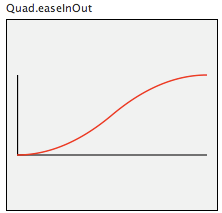 Our camera instructions are then defined as:
Our camera instructions are then defined as:
type camera_op_list = (camera_op list) * float * (trans * ease)The Camera Model
A possible interface for the camera model is:class camera_model :
object
val mutable animations : camera_op list
val mutable time : float
val mutable total_frames : float
val mutable transition : Transition.trans * Transition.ease
method get_time : float
method step : unit
method draw : unit
method translate : Gl.point3 -> Gl.point3 -> float -> unit
method rotate : float -> float -> Gl.vect3 -> float -> unit
method set_animations :
camera_op list * float * (trans * ease) -> unit
endclass camera_model =
object (self)
val mutable total_frames = 0.
val mutable time = 0.
val mutable transition = (Linear, None)
val mutable animations = []
method get_time = time
method set_animations ans =
let (x, y, z) = ans in
animations <- x;
total_frames <- y;
transition <- z;
time <- 0.
method step =
if time < total_frames then
time <- time +. 1.
method translate start last delta =
let (trans, ease) = transition in
let delta_val = Transition.get_animation trans ease delta in
let (x, y, z) = start in
let (x', y', z') = last in
let DVertex(a, b, c, d) = Interpolate.cartesian
(DVertex(x, y, z, 0.))
(DVertex(x', y', z', 0.))
delta_val
in
GlMat.translate3 (a, b, c)
method rotate start last vec delta =
let (trans, ease) = transition in
let delta_val = Transition.get_animation trans ease delta in
let ang = Interpolate.cartesian_float start last delta_val in
GlMat.rotate3 ang vec
method draw =
let delta = time /. total_frames in
List.iter (fun anim ->
match anim with
| Translate(start, last) ->
self#translate start last delta
| Rotate(start, last, vec) ->
self#rotate start last vec delta ) animations
endTimeline
Now that we have our camera model, we need a "timeline" object that can pass intructions to the camera at different stages of the animation. We define a class-less object timeline that holds a list of camera transformations to be executed at a specific frame of the animation:let timeline =
object (self)
val mutable frame = 0.
(* Starting frame number, camera_instructions *)
val camera_timeline = [
(1., (* camera_instructions *));
(310., (* camera_instructions *));
(631., (* camera_instructions *) ]
method get_frame = frame
method tick =
frame <- frame +. 1.;
self#update_camera;
method update_camera =
try
let camera_anim = List.assoc frame camera_timeline in
cam#set_animations camera_anim;
with
| Not_found -> ()
endDownload and Use
This is all I've done to handle camera movement. I'm not an advanced OpenGL/OCaml developer, so any comment/suggestion about my understanding of OCaml/OpenGL is very welcome. You can download the source here. You can compile the source with:ocamlc -g str.cma -I +camlimages ci_core.cma ci_jpeg.cma ci_bmp.cma
-I +lablGL lablglut.cma lablgl.cma interpolate.ml transition.ml
camera.ml loader.ml main.ml -o main




